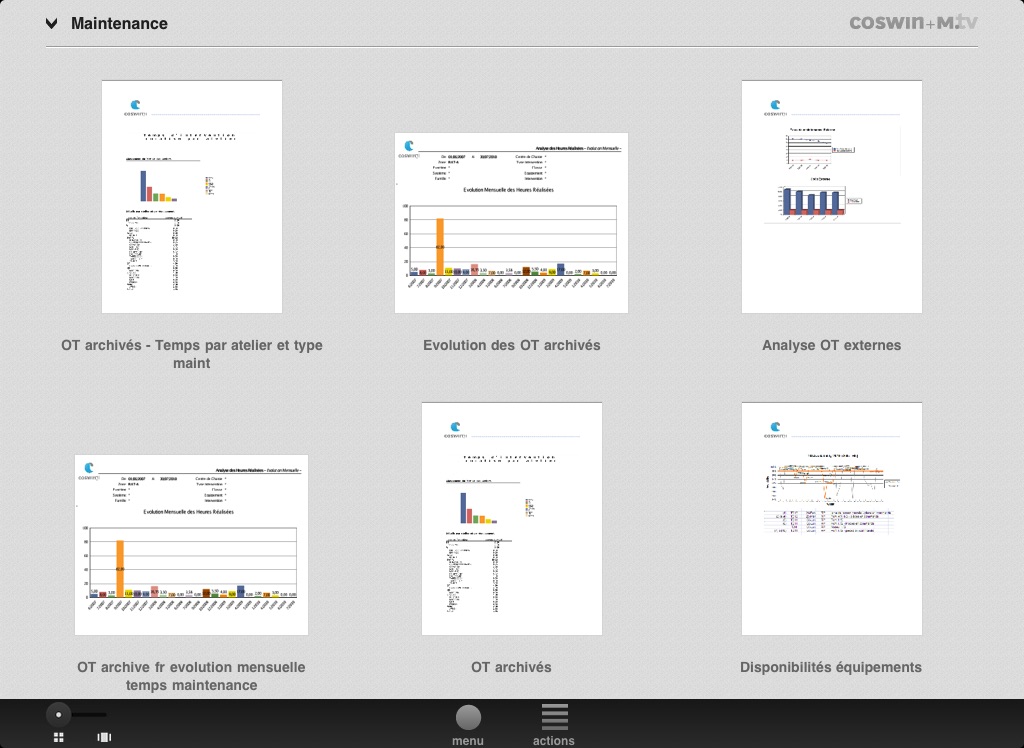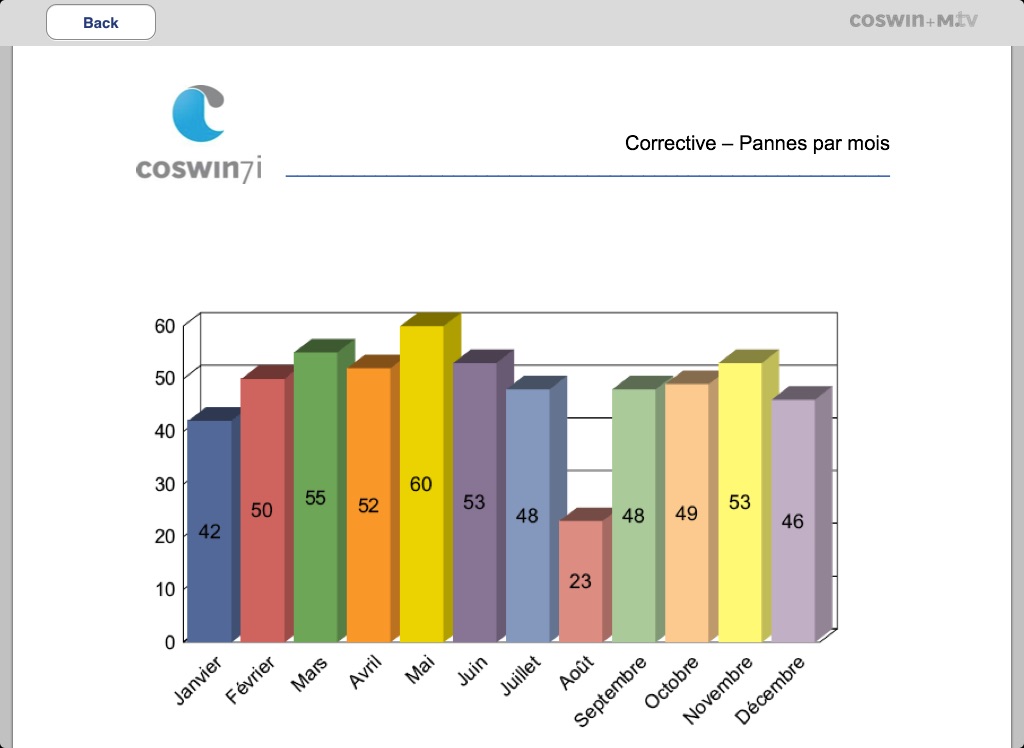Tap into Coswin Reports, Cockpit and Alarms with your iPad
- Quick access to any Indicator/Cockpit information within Coswin
- Display any Crystal Report, any pdf from any application (SAP, Oracle...)
- Alarms - monitor progress on any indicator
- Access via wifi or by 3G (depending on model of iPad). Access from meeting rooms, the train or from home
Use Coswin + Mtv for all your reports, See details on our website: www.siveco.com
System requirements:
Coswin, preferably version 7.x
Report writer such as Repstar, Crystal Reports
iPad, any version, preferably with version 3G
Coswin + Mtv Server module, delivered by Siveco Group
Coswin Mtv overview
- Simplicity – your reports are available immediately, choose and organise your reports with simple finger swipes
- Download and installation of the iPad client is fast and simple
- Installation of the Coswin server component can be done by an onsite visit or remotely
- No limit to the number of reports, carry round an iPad, not heavy papers
- Configuration and set-up is easy, you only need access to your Coswin server, Coswin BI and Crystal Reports
- Setting up new reports, alarms, indicators with simple swipes on the iPad
- The iPad version is free, but you will need the Coswin server component from Siveco Group, call us for information
- Security is managed by the Coswin profile, the iPad has its own logon security